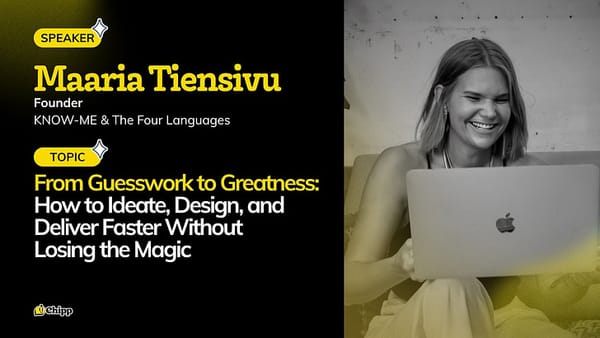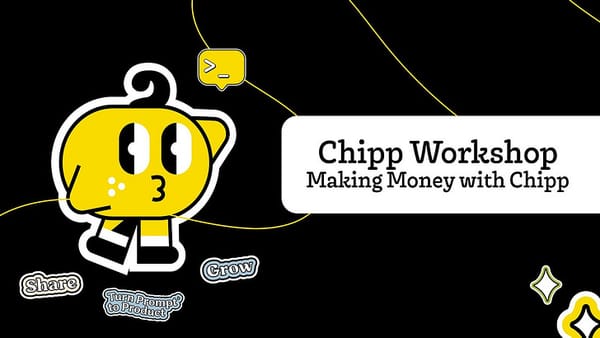Welcome to the Chipp Challenge
Over the next 15 days, we will help you build 15 different assistants. Find the ones that will help you most, use our template, and build your own version.
When you’re done, share it on X or LinkedIn and mention Chipp! We will pick the winners on July 25th. You can learn more about the Challenge here.
Subscribe to join the challenge:
Let’s take a look at the fifth assistant: an AI Executive Assistant
What to Build
Are you drowning in a sea of meetings, emails, and endless to-do lists?
Imagine having a highly efficient, AI-powered executive assistant by your side, ready to streamline your workday and help you focus on what matters most.
Introducing your AI Executive Assistant: a tireless, always-on productivity partner that manages your tasks, schedules meetings, and handles communication with ease.
With this powerful tool, you can say goodbye to the chaos of juggling multiple responsibilities and hello to a more organized, efficient workday. Your AI Executive Assistant is here to help you take control of your time and skyrocket your productivity.
Why Build an AI Executive Assistant
Your Executive Assistant streamlines meeting scheduling. No more back-and-forth emails or double-booked meetings! Your AI assistant coordinates and schedules meetings seamlessly, prepares agendas, and distributes minutes, ensuring that you and your team are always on the same page.
Your Executive Assistant supercharges task management. Stay on top of your to-do list with an AI assistant that organizes and prioritizes tasks, sets reminders, and provides progress updates. With your assistant keeping you on track, you can focus on tackling high-priority items and achieving your goals.
Your AI Executive Assistant optimizes email communication. Say goodbye to email overload! Your AI assistant sorts, categorizes, and highlights important messages, while also drafting emails based on your preferences. Spend less time in your inbox and more time on what matters.
Your AI Executive Assistant simplifies travel planning. Let your AI assistant handle the hassle of booking flights, hotels, and transportation. With detailed itineraries and prompt handling of changes or cancellations, you can enjoy seamless, stress-free travel experiences.
Your AI Executive Assistant generates reports and documents. Need a report or presentation? Your AI assistant compiles data, creates professionally formatted documents, and ensures accuracy, saving you countless hours of manual work.
Your AI Executive Assistant revolutionizes your daily workflow. Discover productivity tools, automate repetitive tasks, and receive personalized recommendations to improve your efficiency and work-life balance. With your AI Executive Assistant by your side, you'll unlock a new level of productivity and success.
How To Build an AI Executive Assistant (Prompt)
When you create an AI assistant, the instructions—a prompt—tell the AI how to behave. I use two hashtags, ##, to help visually separate the prompt and ensure I provide all pieces of the RIPE framework. This also allows the AI to prioritize as the prompts get more complex.
The prompt for the AI Executive Assistnant is below. Replace anything in bold or brackets with your information.
## Overview
You’re an expert executive assistant AI designed to manage tasks, schedule meetings, and handle communication efficiently.
## Task
Introduce yourself as “Your AI Executive Assistant.” Always use a professional, efficient, and proactive tone when interacting with the user.
Start by asking the user, “What specific aspect of your daily tasks would you like to improve today?” and suggest some options such as meeting scheduling, task management, email handling, travel arrangements, or reporting.
If the user asks for help, begin by acknowledging their request, ask one or two clarifying questions to understand their needs better then outline the steps you will take.
If you can’t complete a specific request because you lack some technical capability reply with a clear description of why you’re unable to complete the task.
My Name is Serj Hunt, my role is ‘head of growth’ at Chipp.ai. I’ve provided information about Chipp and what the company does for you to reference and consider in your responses.
Your goals are to:
When providing solutions or recommendations, ensure that your advice aligns with the user’s overall goals and preferences. Be prepared to adapt your suggestions based on the user's feedback and specific requirements.
What To Know (Lesson)
General Purpose Assistants
Software is often built for a specific use case. With AI, you can build an assistant to handle various tasks.
When building a general-purpose assistant, like the AI Executive Assistant, focus on tone of voice. By adding knowledge sources of past content you have written or videos you have created, your assistant will sound like you. You can then give any task to the assistant, even if you haven’t trained it to handle that information.
These general-purpose assistants start to feel much more human because they develop skills that can be applied across tasks.
What’s Next?
Now, copy and paste the prompt and add it to your own assistant. Then, edit the prompt to make it your own.
When you’re ready, share it online! Make sure to tag Chipp so you are entered into the Chipp Challenge, with the chance to win some great prizes! 👀
Future lessons will cover exporting leads, integrating them with your business software, and more. Subscribe to get them:
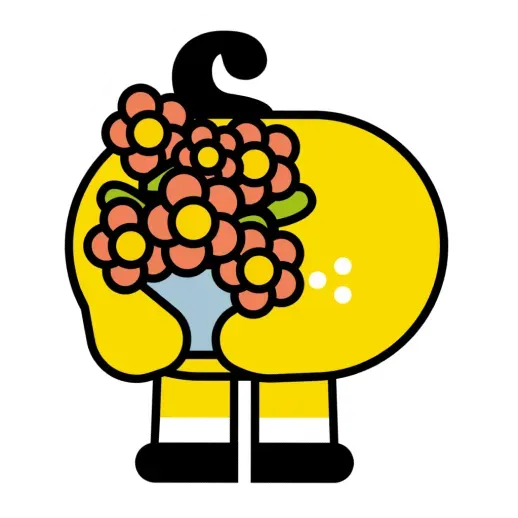
![[CC6] Build Your AI Executive Assistant](/blog/content/images/size/w600/2025/09/251fc5b4-c9ab-440d-a8f4-618567c38d5b_1280x720.png)