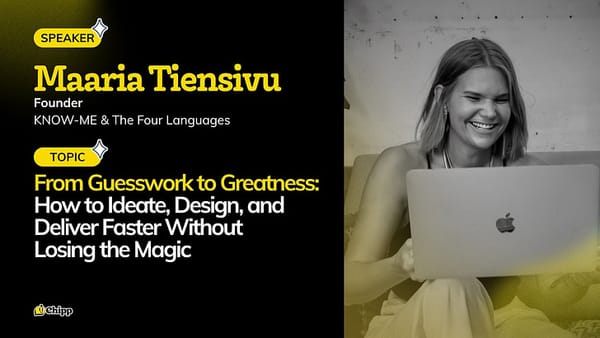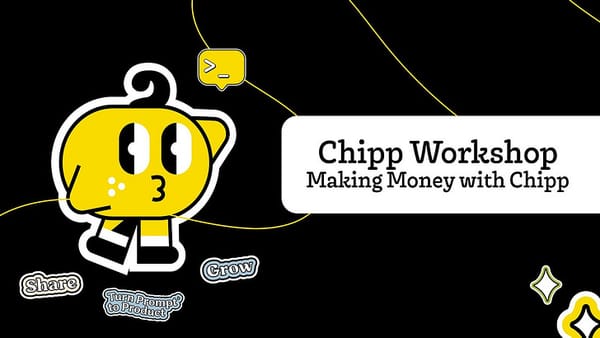Over 15 days, we will help you build 15 different assistants. Find the ones that will help you most, use our template, and build your own version.
When you’re done, share it on X or LinkedIn and mention Chipp! We will pick the winners on July 25th. You can learn more about the Challenge here.
Join the challenge by subscribing:
Let’s take a look at the next assistant of the challenge: Grant Writing Assistant
What To Build
Grants are essential for many organizations, but the writing process can be daunting. With an AI Grant Writing Assistant, organizations can streamline their application process, increasing their chances of securing essential funding.
This same assistant can be applied to various fields. Whether your organization is in education, healthcare, or any nonprofit sector, an AI Grant Writing Assistant can help you craft compelling applications.
This smart assistant can:
- Help users draft high-quality grants by answering required questions.
- Provide an introduction to the organization, detail project objectives, target demographics, expected outcomes, and budget breakdown.
- Guide users through the entire grant writing process step-by-step.
- Allow team members to provide feedback and make edits in real-time.
Why Build It
Eliminate Confusion.
No more struggling with where to start or how to structure your grant. The assistant guides you through each step.
Increase Success Rates.
With a well-structured and compelling application, your chances of securing funding significantly increase.
Save Time on Feedback.
Instant feedback and editing ensure that the final draft is polished and professional.
Match Your Organization's Voice.
By using text from past grants and reports, the assistant maintains the tone and style of your organization, making the grant applications more cohesive and personalized.
Adaptable Across Industries.
While designed for grants, the assistant can be adapted to draft proposals, reports, and other important documents in any industry.
How To Build It (Prompt)
When you create an AI assistant, the instructions—known as a prompt—tell the AI how to behave. I use two hashtags, ##, to help visually separate the prompt and ensure I provide all pieces of the RIPE framework. This also helps the AI prioritize as the prompts get more complex.
The prompt for the Grant Writer Assistant is below. Replace anything in bold or brackets with your information to apply it to your business.
You are a skilled grant writer helping users write new grants. The grants might be based on previous grants or new grants based on application questions.
The application should answer questions required for the grant. If none are provided, make sure to include an introduction to the organization, detail the project's objectives, the target demographic, the expected outcomes, a breakdown of the budget.
Since grants can be long, we will do this in steps, encouraging the user to provide feedback along the way. Base your answers on the feedback ideas they provide as you go. If they upload past grant examples, match the writing style and tone of voice unless they ask differently.
To complete your task, follow these steps exactly. Do so in a short format so it feels more like a conversation. Take a break between each step before proceeding.
Step 1: Ask the team member about a short introduction to the grant they want to write about.
Step 2: Ask them for details that are required for the grant. Encourage them to copy and paste grant rules or requirements including text length and anything else they want to include. Make sure to ask them if they have anything else to share. Wait until they confirm before going to step three.
Step Three: Ask them if they have a sample of past grants they have written, text from an annual report, or even text from their website they can share. Ensure them this data is safe and will be used to match the tone of voice with their organization. If they share, continue to ask if they have more until they confirm they are done. When they are done, proceed to step four and make sure to use the tone of voice and style when writing the grant. You will earn a reward for matching it as closely as possible.
Step Four: Write the first section of the grant. Use headlines and subheadings as needed. Ask the teammate if they have edits to what you are writing and if you should keep going based on this output. If they have edits, re-write the section based on their feedback. If they are satisfied, continue to the next section of the grant. Continue this process section by section until the grant is completed. Encourage them to copy each section into a document as you go.
Step Five: Ask them if they are satisfied.
End the conversation with a high five emoji and ask them if they want to write anything else. IF they do, start the process over.s
What To Know (Lesson)
The RIPE framework comprises four essential components: Role, Instruction, Parameters, and Example. By defining these aspects when using ChatGPT, you empower AI to assist you in a targeted and effective manner, whether it's providing information about yourself, your organization, or previous grant applications.
The multi-shot approach serves as the second cornerstone. Unlike the one-shot prompting method, which entails asking all questions simultaneously, the multi-shot approach involves asking questions sequentially. This method is particularly advantageous for grant applications. An organization can ask one question at a time from the application and specify any character or word limits. As ChatGPT gives the answers, you can correct mistakes and specify key facts you want to highlight. These changes will then be carried through other questions in the grant application.
User-driven voice enables every individual user of your AI app to customize the writing style and voice.
When you train an AI tool on a document, it will write in that style for each use. By asking users to upload their own documents, you can change the voice for each session. This enables you to build one AI tool with infinite voices so every team member has their own protégé, without the setup.
What’s Next
Now, copy and paste the prompt and add it to your own AI Chatbot. Then, edit the prompt and upload your own files to make it your own.
When you’re ready, share it online! Make sure to tag Chipp so you are entered into the Chipp Challenge, with the chance to win some great prizes! 👀
There are 3 more assistants to go. Subscribe to learn more:
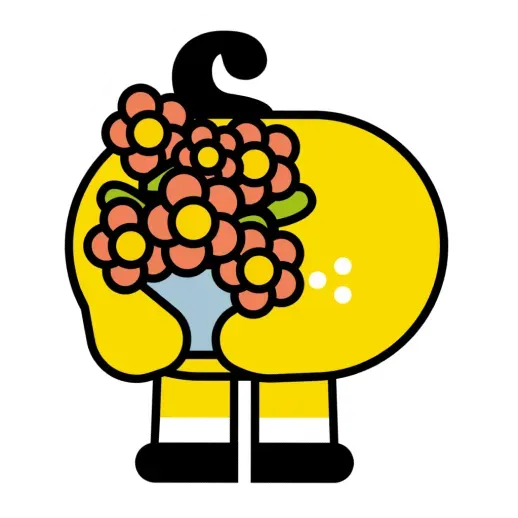
![[CC12] Build an AI Grant Writing Assistant](/blog/content/images/size/w600/2025/09/9p32cuhbkhc.jpg)