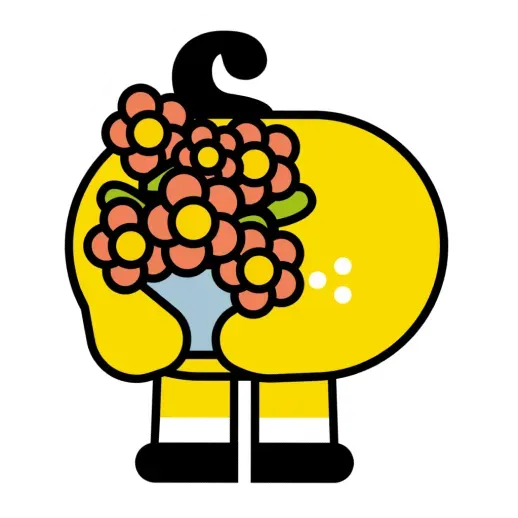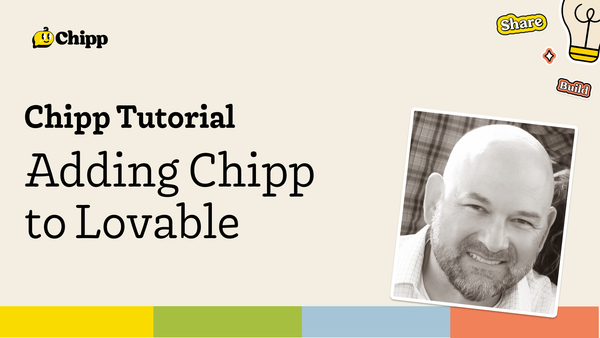Want smarter, more personalized AI assistants in your Lovable apps—without limitations?
Whether you’re a total no-coder, a seasoned vibe coder, or just tired of “one-size-fits-all” built-in AI, this tutorial will show you exactly how (and why) to plug Chipp into Lovable for maximum flexibility and fun.
Click here to watch on YouTube.
What Is Chipp?
Chipp is a no-code AI assistant builder that lets anyone—no programming needed—create and train powerful, custom AI agents.
With Chipp, you can choose from all the best frontier models, including Gemini, Claude, ChatGPT, Mistral, and more, and tailor each assistant with your own documents, PDFs, and data.
What Is Lovable?
Lovable is a wildly user-friendly no-code platform for building and sharing custom apps—perfect for “vibe coders” who care more about results than writing code.
Their newest feature, Lovable Cloud, makes it easy to add database storage and baked-in AI to your app.
Why Use Chipp with Lovable (Instead of the Built-In AI)?
Lovable’s built-in AI (“Lovable AI”) uses Gemini. That’s solid—but what if you want:
- Your choice of models (Claude, ChatGPT, Gemini—even experiment with new ones)
- Deep, flexible training over your unique docs, PDFs, or websites
- More nuanced and domain-specific answers
With Chipp, you get all of that—and training is as simple as uploading your docs or connecting your app!
Click to watch the video 👇
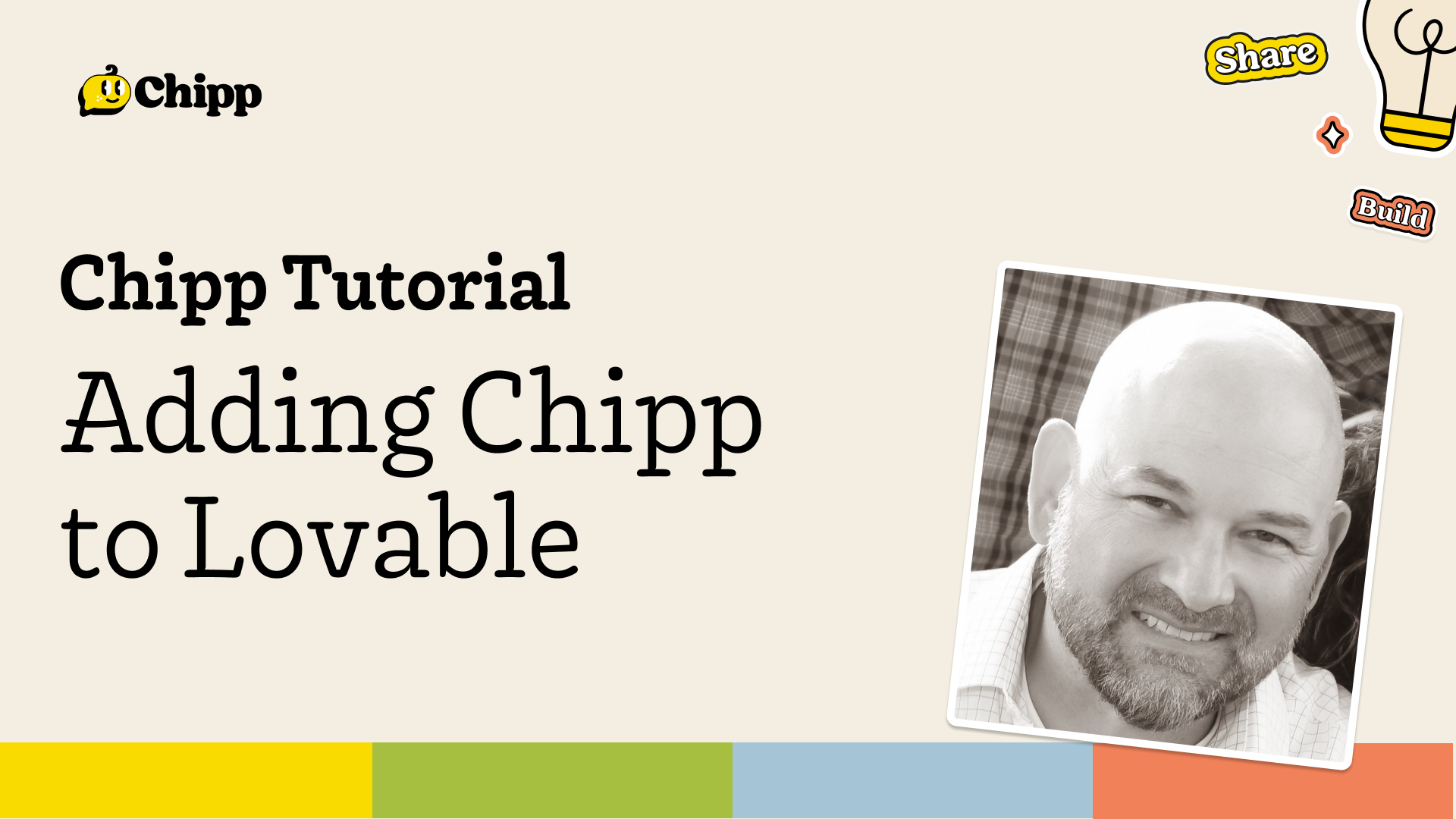
Step-by-Step: Integrating Chipp with Lovable
1. Build & Train Your Chipp Agent
- Head to Chipp.ai and create your first agent.
- Name it whatever you want (our example: "Gladdy Knight"—school mascot vibes encouraged 😄).
- Upload knowledge sources—PDFs, web pages, or handbooks your assistant should know. (For instance, Mike Klein uploaded both English and Spanish versions of a school handbook for his ESL app.)
- Chipp scans the docs and your agent instantly knows all the context.
2. Prep Your Lovable App
- In Lovable, create or open your app project (works great for mobile/PWA).
- Enable Lovable Cloud—this brings powerful (but easy) database and backend features to your app. Perfect for non-coders, but robust enough for power-users.
3. Start the Integration Plan in Lovable
In Lovable’s chat/planner, announce you’re integrating a Chipp AI assistant via API.
Specify:
- You want the assistant to live in a sliding drawer (or floating button), styled for your app
The assistant should auto-detect user language and support multi-language conversations if needed
4. Provide Chipp API Key and Model ID
- Lovable will ask for your Chipp API Key and the specific Model ID (get these from your Chipp agent settings).
- Paste them into Lovable’s prompts.
5. Lovable Generates the Plan—Let It Cook
Lovable will run through setup questions, fetch the Chipp API documentation, and automatically generate edge functions and API calls for your app.
For most users, integration is done in minutes, with almost no manual coding.
6. Test It Out!
Your Chipp AI assistant should now appear as a floating action button or chat drawer in your Lovable app—ready to help your users, answer in their language, and impress with all the custom knowledge you trained into it.
Tweak the presentation and user experience to match your app’s vibe. 😎
Real-World Example: Solving for ESL Education
Mike Klein built an app for ESL (English as a Second Language) families, making school handbooks accessible in English and Spanish—and adding a Chipp-powered assistant trained on the handbook’s contents.
Result?
Families can get instant, reliable answers—no more digging through PDFs or waiting for translations.
Key Takeaways (Why You Want to Get Started with Lovable + Chipp)
- Total Freedom: Choose any AI model—no lock-in or limitations.
- Own Your Knowledge: Train assistants on YOUR data, not just public info.
- No-Code Simplicity: If you can point, click, and copy-paste, you can do this.
- Real Results: Practical, helpful apps used by real people, not just demos.
Ready to Build Your Smarter App?
Build your first Chipp agent now - it’s free to get started. Just visit Chipp.ai and tell Chipp what you want and in 60 seconds it's ready for you.
Vibe coding indeed.